Zeptopad Planner Note 30sec CM
June 19, 2010
Hello everyone,
We made promotion video of Zeptopad Planner Note.
General manipulation, mind mapping, changing fonts, etc.. The video quickly shows how to use the app. (But the narration is in Japanese)
Now UEI staff all use Zeptopad to take minutes in every meeting. One of our staff made his report of WWDC 2010 with the app!
If you use this app, it will help you to take idea notes, make reports, or giving any presentation.
Please check it!
The next upgrade will come soon!
Now, I’m leaving for Cannes because Ryo will give a speech at Cannes Lions International Advertisement Festival!
I’ll add a post about it.
See you soon:)
Unvailed: Zeptopad Planner Note for iPad
June 2, 2010
Hello everyone.
Sorry for late notification, but finally our Zeptopad for iPad, or “Zeptopad Planner Note for iPad” was released!

I will harp the features of this app later and bother you, but before that, please watch this demo movie!
The remarkable features for this version are:
Duplicate shapes with connectors
You can duplicate a shape with point connector easily. The feature is suitable to make mind mapping, tree type data structure, relationship models, and more.
Full colour and gradation colour
This app supports full colour and you can paint a shape with gradation colour of 2 different colours including clear one.
Multi Fonts
Multi-font faces are available in this app. The font of your text will change the impression of your worksheet.
VGA connector support
Presentation with Zeptopad is so easy. Just connect a VGA cable with your iPad (with connector supporter), and your worksheet will be both on your iPad and external display. The worksheets are synced in realtime. For discussion, presentation, or performance, you can use Zeptopad in multi-scenes.
Save your worksheet on Evernote (TM)
Once you set your Evernote account, you can send worksheet of Zeptopad to your Evernote. So, your idea on the worksheet will be saved in multi environments and never make it in vain.
Template symbols
Now some symbols such as shapes of a heart, a star, a Mac, an iPhone, or an iPad are available on the app. You can use them as other shapes: enlarge, shrink, rotate, duplicate and so on. They will support your drawing.
Coming Soon! Web browser and clipping the page
Ver 4,1 is being released soon. The version supports web browsing. In addition, you can import the page as an image to your worksheet and return the web site from the image!
The price of the app is $49.99, You may feel the price is high at first. However, we believe that the price is fair and we will add more features to this app in the future to make the app more useful and attractive.
The app is not just the transferring of Zeptopad from iPhone to iPad. Our programmer Furukawa rewrote almost all the programme of the app for iPad. The usability of this application would be gratefully improved and is being improved now.We will do the best to make the application your real best partner in business and creative work!
Your impressions or requests for Zeptopad Planner Note for iPad are welcome. Please let us know if you have any suggestions for the app. (We hope it will be a rare case, but please let us know your complaining too!)
See you soon. bye-bye!



Hi all, how are you?
We had a party to celebrate the start of reservation iPad in Japan for iPad lovers on 10th May.
Though the reservation just started that day, more than half people who came to the party have already got iPad!
Beta version of ZeptoPad for iPad is distributed to the testers at the party. People who got ZeptoPad for iPad Betawere really interested in new features.
So, development of ZeptoPad for iPad is almost completed. Features are fixed and now we are recruiting more 10 Beta testers for refinement of the application. If you want to be a Beta tester, feel free to email us to customer@uei.co.jp!
ZeptoPad 3.0.6 Is Released
May 10, 2010
Hello everyone,
Some bugs of ZeptoPad 3.0 is now fixed and it is available on the AppStore.
Also, developing ZeptoPad for iPad is in final stage. It will debut around the date of release of iPad in Japan, 28th May.
Reservation of the iPad started today. I’m really looking forward to getting it in Japan. We can’t wait anymore (though we’ve “imported” it from America)!
For the iPad
January 28, 2010
Did you check our last post?
You know, we’ve already had the iPads!!!
Ha-ha, they are just fake ones. But we’ll have it soon. I’m really looking for to having it. What can I do with it?
We were all staring at the screen of our Macs at 3 o’clock in the morning (JST!),to catch the news in real time.
iPad was finally introduced this morning. That was the moment we’ve been waited for ages.
Watching the news about the iPad, we realized the much possibility that it will be a key device to renovate people’s life style.
The apps for the iPhone and iPod touch also work for the iPad. So, we decided to redesign our Zeptopad、Zeptoliner、and iShodo for the iPad.
The followings are the images of the apps in the iPad.

ZeptoPad for iPad

Zeptoliner for iPad
We’ll “redesign” our existing apps for the iPad. New features will be added to the renewed ones and would be some or quite different apps from the apps for iPhone /iPod touch.
Actually, the screen of ZeptoPad for iPad was drawn with iPhone.
UEI was originally founded for the purpose of development of some “futuristic” tools to renovate people’s life style.
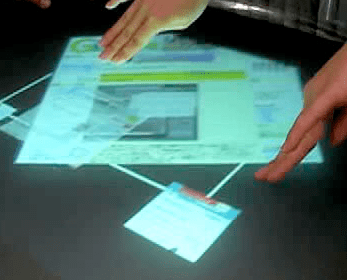
We’ve felt that someday the hardware’s technological breakthrough will come and have researched on the device which supports multi-touch feature.
ZeptoPad and Zeptoliner are the ones created as we researched on such multi-touch mobile devices. They are the one necessary for the mobiles to be the “futuristic tools.”
It was our challenge to create the practical stationeries for iPhone. But the products were loved by many users and we could hear their voices. We believe that the version-ups made the tools more useful and productive.
Sometimes we were troubled by the size of the iPhone and the iPod touch. The small screen might confine the possibility of one’s drawing with ZeptoPad.
However, the iPad can resolve this problem. ZeptoPad was originally developed for the coming tablet devices like iPad. So, we think, now is the new start point to develop more “futuristic” tools!
Our dream became bigger as the screen of iPad is bigger than iPhone! Ha-ha.
UEI in SIGGRAPH ASIA 2009
December 20, 2009
Hello all,
All may know our ZeptoPad and ARider. They were exhibited in SIGGRAPH ASIA 2009 during these 3 days, 17th – 19th.
We brought a set of real ARider devices so you could try it on actually there.
Thousands of people came to the event and many of them visited our digital stand!
And we could hear their “WOW” (especially when they see the helmet of ARider) directly. We thank many people for coming and giving opinions to us!
As I said before, we are now developing some systems for touch screen. So with Pioneer’s single touch screen, CYBER BOARD, the demo of SiteSneaker2007 was also exhibited.
Site Sneaker 2007 is the web browsing system to search and select web pages like when you chose some books at a bookshop.
Today, two years after its originally development, the system was again refined by Makoto’s live coding.
So there PDW cycle realized again like when we were in Macworld 2009.
Presentations were all exciting!
Mr Takahashi of Robo Garage gave a demonstration of ROPID. The robot’s actions of running and jumping were so smooth and cute! Also, the robo nodded when Mr Takahashi told it to do an action.
Works in Art Gallery space were so crazy and beautiful.
The above is the string display which Ryo bought at the first sight!
Other booths were also interesting!
Here some pics of works for Emerging Technology.
Works at digital stands (including us?) were unique and funny.
This is the devices to robotize note PC. Thought, there are similar other devices made in Hong Kong, but the devices at the stand was only 10,000 yen! It costed much more several years ago, so Ryo take it and actually ordered it!
We would not see so many booths, things and presentations like Lucas Film which recruited people there.
We haven’t seen such a many innovations at the same time. Usually the SIG is took place in America, but this year Asia one is took place in Yokohama, JAPAN, and the quality was almost the same! It was really wonderful opportunity for us to go there much more easier.
We hope this SIG will be taken place in Japan again.
Many thanks again everyone for coming and seeing us!
“Research” with Wide Touch Screen
December 13, 2009
A Huge iPhone?
What is this? Is this a huge iPhone???

Of course not. This is a really wide and big desk type (single) touch screen. It is a very future style product, CYBERBOARD, made by Pioneer. Though it is usually set vertically but we set it horizontally.
Originally such desk-type plasma screen was for sale, and recently Pioneer’s developing one for multi-touch.
This touch-screen is used for the meetings of big companies. When plan sheets of a bicycle, a car or a building, maps or paper are used in meetings, usually people unfold them on desks and will talk about their plan with pointing them directly. Though video chat is not suitable for such use, the screen is.
People are around the screen and directly talk about and point at it. Face to face is necessary for meetings, but also sharing the contents will make the meeting more effective.
When we saw Pioneer showed the demo of that at CEATEC, we couldn’t but drop there as we develop the white board application, ZeptoPad. These devices are necessary for our development. We originally developed multi-touch screen with glass table, DILAD screen, Ir camera and a projector bought at IKEA a year before iPhone was released in Japan.
When we said such thing to the staff of Pioneer, he said he had ZeptoPad! So we found a kindred spirit each other and sought something our cooperation.
The Plasma Came
Such meeting cause good boon for us and we could borrow the fantastic plasma touch screen.
So we tried some things with it.

Firstly, we tried Google Earth. It is orthodox experiment, isn’t it?
(We tried with MacBookPro at first, but the driver seemed not to support correctly, so it does not work.)
The impression of seeing Google Earth on the horizontal screen is different from doing it on the vertical one.
The Keyboard we used was Window’s XP’s software keyboard. But when it is displayed in full-screen, ESC key is lost. So we directly used PC’s one instead. Maybe non-wire keyboard attachment is better for its use.

As our experiment, we surfed a certain Flash web sites. Touch screen is really suitable such sites since they are developed for mouse controlling. It is really regrettable that iPhone does not support Flash… X(

A desk type screen is useful to see sites such as to search and select among many pictures.

The site above is created in Flash, and it is the UI to thumbnailes American social news site, Digg.
Though the screen is useful for the people standing bottom side of it, it is not perfectly useful for those who standing at opposite side. Letters can be placed around the screen to be seen easily by every people around it. But ones near the center should be placed in one direction… how should we solve the problem…?
By seeing on the wide screen set horizontally, We felt something fresh even see the same thing as usual.
Board games or simulation games would become more fun on this screen.
We will play continually on this screen to have fun for our research and to reply some feedback to Pioneer in return for their kindness. We are excited that it would expand the possibility of game and web contents even only with Flash.
Announcement
We are exhibiting at SIGGRAPH 2009 ASIA, at Pacifico Yokohama, between 17th-19th December 2009. SIGGRAPH is the world-wide event of computer graphics, and recently is becoming as the place of user interface and new technology.
UEI’s ZeptoPad and ARider will appear at one of “digital stand” there. Also, you can touch the wide screen above there!
See you at SIGGRAPH:D
ZeptoPad 3.0.5 Released
September 25, 2009
ZeptoPad 3.0.5
September 14, 2009
Hi everyone,
Summer has almost gone but still mosquitos steal into my house looking for my blood everyday and I should fight against them… and now I feel an itch on my right arm!!!
Like mosquitos, some bugs also steal into our ZeptoPad and make some errors happen. Therefore, ZeptoPad is being upgraded to 3.0.5 and will be available soon after some bugs are fixed!
Please let me know if you face any inconvenience or find something wrong with ZeptoPad. We will exterminate as soon as possible so that the app will be more attractive one!!
See you on the next post.
When you buy some Japanese apps…
September 10, 2009
I recommend you refer to this article by Mr Serkan Toto on TechCrunch!
There are hundreds of, tons of, millions of apps on the AppStore. Some of them are made in the east island, Japan. But it is difficult to know whether an app is good or not. Some big companies you may know and you may trust their products. But how about other ones by a not big or famous company?
The article above focuses on apps by more local companies and available in English, not only in Japanese. It introduces 32 Japanese good, or better, or the best apps, such as Gang Street Wars by DigiDock, Broadway Cafe by Artscape and Istpika, and Glandarius Wing Strike by IZUMOGASIN for Game category.
In Productivity section, both our ZeptoLiner and ZeptoPadare introduced along with gottaDo2 by Istpika and PokeDia by s21g.
In addition to Tools, Photography and Art, Music, there is a category “Everything else. ” In it, our Quick Pigeon appears.
I really think the article is a great guide list for you when you are in troubled what app is good because there are 4 of our apps!! ha-ha. But anyway, we really appreciate Mr Toto’s article introducing our apps and hope it is really helpful for you. We’ll do the best to create good apps continually to attract reviewers’, readers’ and app users’ attentions!
See you next time 🙂

























